Website backups are crucial for your business. Your website and the database powering it stores mission-critical information. That means you should back up your website, database, and files on a regular basis. Clients often consult with me and ask, “how often should I back up my website?” The answer depends on how your business updates your website content and files. In this article, we will take a deep dive into website backups to learn about how often you should be taking backups of your website.
What is a website backup?
A website backup is an exact copy of your website at a specific point in time. That means the backup is a snapshot of your site at a certain moment, capturing its state right then but not including changes made later.
So, if you take a website backup on a Monday, any changes you make Tuesday, Wednesday, or Thursday won’t be included in that Monday backup.
When you back up your website, you are taking a snapshot of:
- Your website and all its pages and blog posts
- The database that is running your site
- All the files used on your site (PDFs, spreadsheets, etc.)
- All the images on your website
I think it goes without saying that backups are EXTREMELY important.
How often should you back up your website?
A nightly backup is a great backup schedule for most business websites. However, some sites need more frequent backups, and some websites will do just fine with less frequent backups. It all depends on how you and your visitors interact with your site. Let’s go over a few scenarios to talk about backup frequency.
Weekly Backup Schedule
Websites that are static, meaning they don’t change very often, can be backed up once a week. A weekend day, like Saturday or Sunday, is fine so that you capture any changes that took place in the previous workweek.
So, how do you know if your website is a good candidate for a weekly back up schedule? Well, your site may have 5 or 10 pages that were created and never edited after they were published.
If you don’t have a blog and don’t publish content often, you only need to back up your site before making software updates. So, an automated weekly backup schedule for a site that fits into this category is just fine!
Nightly Backup Schedule
Websites that are active, meaning content and software are regularly updated, should be updated once a day at the end of the workday or in the early morning hours.
I usually back up my client websites around 2 AM.
If you have a blog and you publish new content regularly, set up automatic nightly backups and sleep well at night.
Hourly Backup Schedule
Websites that need hourly backups are usually those with high user activity and interaction or those for which data integrity is critical.
E-commerce websites handle lots of transactions. Every purchase, customer interaction, and stockroom change is vital to your daily operations. Losing even an hour’s worth of data could mean a significant loss of revenue and trust with your customer base.
I have a client who offers consultations and directs users to schedule consultations through their website. I back up this site every hour so we have a low risk of losing any data related to the booking and payment of the consultation.
You don’t want something to go wrong with your site, miss a consultation, and have an angry customer!
So, hourly backups are fitting for this type of website because the information in the site’s database is constantly changing.
Take a minute to stop and think about your site. Do customers buy things, schedule things, or update information frequently? If so, you are a prime candidate for nightly backups.
Why website backups are important
Website backups are like a safety net for businesses, offering a critical layer of protection against various forms of data loss and cyber threats. Here’s why they’re so important:
- Data Protection: Websites often hold valuable data, including customer information, transaction records, and proprietary content. Backups ensure this data isn’t permanently lost due to accidental deletions, data corruption, or hardware failures.
- Cybersecurity Defense: Cyberattacks, such as ransomware and hacking, can compromise or wipe out website data. Regular backups can be a lifesaver, allowing businesses to restore their sites to a pre-attack state without paying ransoms or losing critical information.
- Update Rollbacks: Updates to a website’s software or content management system (CMS) can sometimes cause issues. With backups, businesses can quickly revert to a previous version of the site, minimizing downtime and maintaining a smooth user experience.
- Compliance and Legal Protection: Certain industries have regulations governing data protection and availability. Regular backups help businesses comply with these regulations and protect against legal challenges related to data loss.
- Business Continuity: In the event of a disaster, such as a server crash or a natural calamity, backups are essential for quickly restoring online operations. This minimizes downtime, maintains customer trust, and protects revenue streams.
- Competitive Advantage: A business that can quickly recover from data loss or a cyber incident is more resilient and reliable. This resilience can be a competitive advantage, showing customers that the business values their data and service continuity.
- Peace of Mind: Knowing that you have a recent backup of your website can provide peace of mind to business owners, stakeholders, and IT teams. It allows them to focus on innovation and growth, knowing that they have a fallback plan in case of technical issues.
In essence, website backups are a crucial aspect of risk management for businesses. They not only safeguard against data loss and cyber threats but also ensure that businesses can quickly recover from unforeseen incidents, maintaining their reputation and operational continuity.
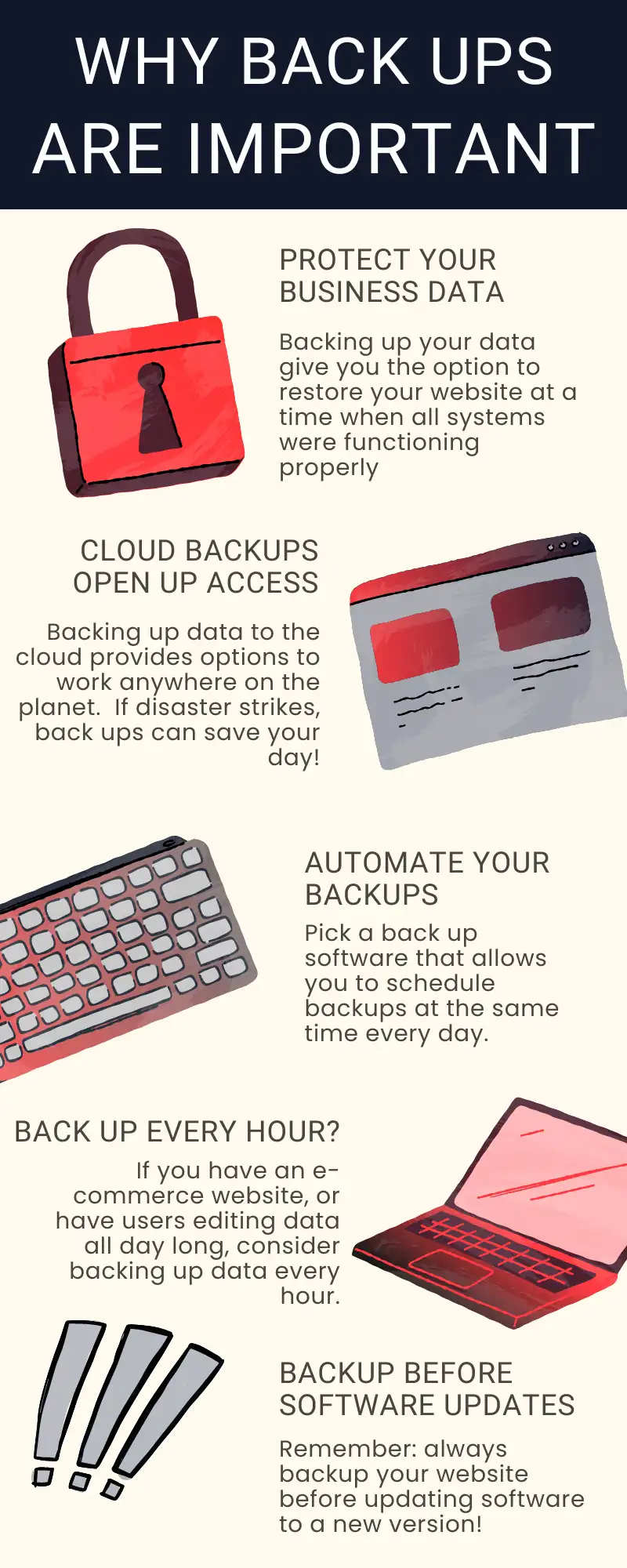
Do I need to back up my website If I don’t ever change it?
The short answer is yes, you should always have a good working backup of your website. Here are a few reasons why:
- Web servers sometimes break
- Websites can be hacked
- Website software updates can cause your site to break and lock you out
Even though you don’t change the content of your website, software changes periodically. WordPress publishes core updates a few times per year.
If you remember anything at all from this post – always back up your website before upgrading any software! If something breaks, you can always roll back to the working backup!
How much do website backups cost?
Website backups are extremely inexpensive, and in some cases, are free. The cost of backing up your site depends on what type of functionality you need. I use WP Vivid to back up my websites and store them on my Google Drive. Let’s talk about some different ways to back up and save your website in a safe place.
Storing your website backup on your computer
Most website backup plugins will allow you to export and save your backup to your computer. The pros of this method are:
- You can use your own computer storage and don’t have to pay for storage space
- You can access your backups on your own network
- Most backup plugins offer this functionality for free
There are some downsides to storing your files on your computer, and they are:
- If your computer hard drive fails, you could lose your website backups
- you have to be on your own network to access the files
Because you have to be at your office to access files stored locally on your computer, I generally opt to store my backups in the cloud. If you never work away from your office, then storing the backups on your computer is okay. I do recommend backing them up to another hard drive for redundancy!
Storing your website backup in the cloud
All of my backups are stored in the cloud. I store backups on Google Drive, Microsoft OneDrive, and on Backblaze. Backblaze is a cloud storage provider that works with many different backup plugins. It is affordable, and my monthly bill for all of my backups is only a couple of dollars.
The plus sides of storing your backups in the cloud are:
- You can access your backups from anywhere on the planet through the internet
- Cloud storage providers backup your data all the time and are safe
The downsides of storing your backups in the cloud are:
- Not all backup plugins offer a free version that will connect to a cloud storage device
- You have to pay for storage space
I think the pros outweigh the cons and recommend storing your backups in the cloud. The only issue you may run into is the backup plugin may require you to purchase a license subscription to use the advanced features. At the time I wrote this blog, WP Vivid allows you to connect to a single Google Drive folder for free. They have other cloud options as well.
Are Website Backups Automatic?
Many backup plugins for WordPress can be set to a schedule. This automation requires some setup and connecting to your storage provider. Also, your backup tool may not allow you to automate backups without paying for a license. Some plugins, like WP Vivid, offer backup scheduling on the free plan.
Frequently Asked Questions
- How frequently should I back up my website?
The frequency of website backups depends on how often your site’s content and files are updated. Static websites may only need weekly backups, while sites with daily updates or high user activity might require nightly or hourly backups. Assess your website’s activity level to determine the best backup schedule. - What should a website backup include?
A comprehensive website backup should include your website’s pages and blog posts, the database powering your site, all files used on the site (such as PDFs and spreadsheets), and all images. This ensures you can fully restore your site if needed. - Are website backups important even if I don’t update my website often?
Yes, regular backups are crucial even for websites that don’t frequently update content. This is because web servers can fail, websites can be hacked, and software updates can cause issues. Backing up your site ensures you have a recovery option in these scenarios. - Can website backups be automated?
Many website backup solutions offer automation features, allowing you to schedule backups without manual intervention. This may require initial setup and, in some cases, purchasing a license. Tools like WP Vivid provide options for automated backups, sometimes even in their free plans. - What are the storage options for website backups?
Backups can be stored locally on your computer or in the cloud. While local storage is free and accessible within your network, it poses risks if your hardware fails. Cloud storage offers more security and accessibility from anywhere, but it may incur costs depending on the provider and storage space required.
Wrapping up
Regular website backups are not just a good practice; they are essential for the health and security of your business online. Whether you opt for weekly, nightly, or even hourly backups depends largely on the nature of your website’s content and how frequently it’s updated.
Remember, backups serve as your digital safety net, providing protection against data loss, cyber threats, and ensuring business continuity. The peace of mind and security that come with knowing you can recover your website in case of an emergency are invaluable.
So, if you haven’t already established a consistent backup schedule for your website, now is the time to do so. It’s a small investment in your website’s future and a critical step in safeguarding your online presence.
