Introduction
Sharing your latest posts on social media channels should be part of your workflow after producing new content for your blog. It can be a bit monotonous to routinely share a summary of your latest blog across all your social channels. If you are like me, I want to automate as much of my routine and monotonous work as possible. In this post, we will take a look at different technologies that will allow us to automatically share new WordPress posts on social media.
The Automation Process
Why You Should Consider Automation For Your Business
Before we dive into the technical bits below, let’s talk about why automation is important and a worthwhile investment.
Automation will enhance efficiency, reduce operating costs, and improved performance.
After reading that last sentence, I hope you will brainstorm ways you can automate your team’s day-to-day tasks.
Even if an automation is simple and only saves a team member ten minutes per day, that ten minutes adds up over time. If you can add several automations to your business, you can start saving meaningful time and free up your staff to work more business critical tasks.
Tools Required To Automate WordPress Post Sharing on Social Media
In order to automate your work, you must have a few tools in your toolkit to help do the heavy lifting. To automate sharing of WordPress posts on social media, I use the following tools:
- A custom WordPress I developed
- Webhooks
- Pabbly Connect
- Chat GPT
The Process To Automate WordPress Post Sharing on Social Media
The workflow for my automation is as follows:
- Create a new blog post on your WordPress and publish it to trigger the automation
- The blog post content is sent to OpenAI for processing
- Chat GPT will summarize the content, add hashtags (or even emojis), and the summary is sent back to WordPress
- WordPress will fire a webhook to Pabbly Connect that contains the post URL, Post Title, and the Chat GPT summary
- Pabbly Connect will receive the webhook and fire the social sharing automations
In simple terms, when you publish a new article on your website, Chat GPT will summarize it and Pabbly Connect will share the article on your social channels.
Webhooks To Automate WordPress Post Sharing on Social Media
A webhook allows you to send data from your WordPress website in real time to another application like Pabbly Connect.
The webhook could contain data like the post URL, feature image, author, excerpt, and even custom fields you have set up for your WordPress post.
Webhooks help us integrate with different platforms and allow different systems to communicate and react to one another’s events seamlessly and in real-time.
Pabbly Connect’s Role In Automating WordPress Post Sharing on Social Media
Pabbly Connect is a no code cloud-based automation tool that allows us to integrate various applications and automate workflows. The image below shows the automation steps that execute when a new WordPress post has been published. Pabbly is always listening for a webhook. When it sees a new webhook, it then continues on with it’s automation steps. In this example, a new post is created on Facebook, a LinkedIn Business Profile, and a LinkedIn user profile. Finally, this data is logged in a Google sheet for record keeping.
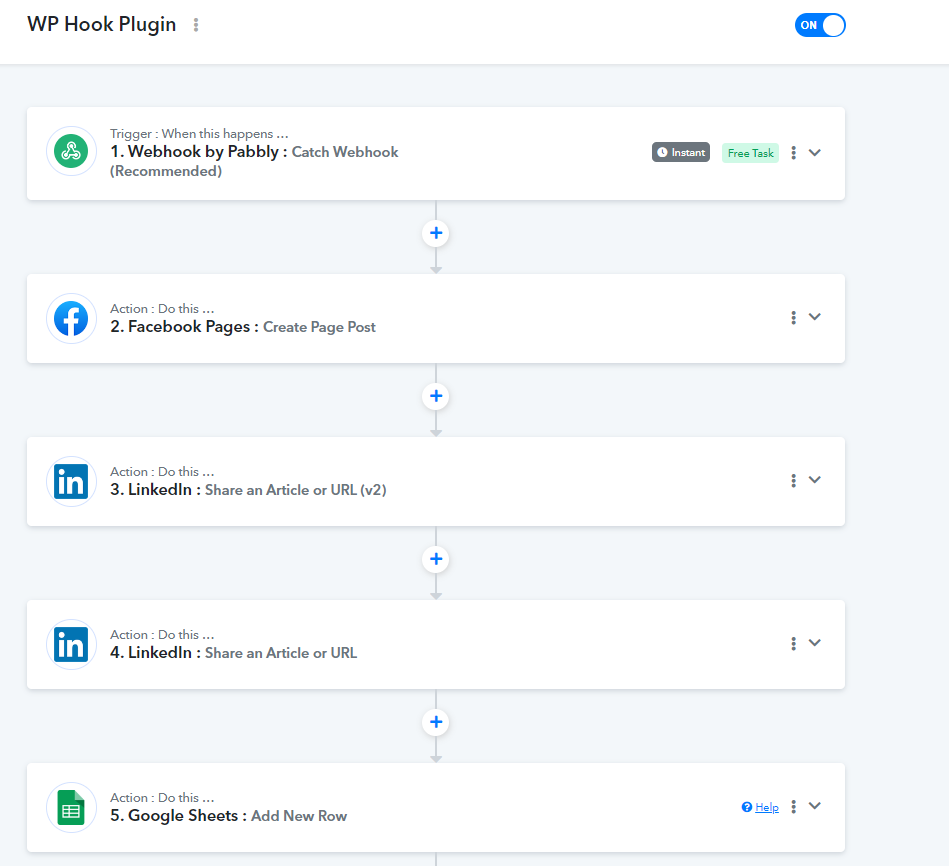
Frequently Asked Questions About How To Automate WordPress Post Sharing on Social Media
What are the benefits of automating social media posts for WordPress blog content?
Automating social media posts for WordPress content helps increase efficiency by saving time spent on manual posting. It ensures consistency in how and when your content is shared, helping to maximize reach and engagement. Additionally, it allows for real-time sharing, which can capitalize on peak engagement times without manual intervention.
Can I customize how my WordPress posts are shared on social media through automation?
Yes, most automation tools, including Pabbly Connect and custom WordPress plugins, allow for significant customization. You can set up the system to include specific elements such as hashtags, emojis, and summaries tailored by AI like ChatGPT. You can also choose which social media platforms to target and even schedule the best times to post according to audience analytics.
Is it difficult to set up automation for sharing WordPress posts on social media?
Setting up automation can range from straightforward to moderately complex depending on the tools you use and the extent of customization you desire. Using platforms like Pabbly Connect, which offers a no-code solution with user-friendly interfaces, simplifies the process. Detailed guides and customer support are generally available to help you configure your workflow according to your specific needs.
Wrapping Up
Automating the sharing of new WordPress blog posts on social media through technologies like webhooks and Pabbly Connect simplifies your digital marketing efforts and ensures consistent and timely updates across all your social channels.
By integrating a custom WordPress plugin, ChatGPT’s summarization capabilities, and Pabbly Connect’s powerful automation features, you can efficiently extend the reach of your content without the monotony of manual posting.
This setup not only saves valuable time but also enhances your social media presence, making sure that each post gets the attention it deserves. As we embrace these integrations, we move closer to a more streamlined and effective content distribution strategy that can significantly impact our online engagement and audience growth.
If you are interested in learning more about how automation can save your business time and money, please reach out by filling out a contact us form. I help small businesses automate tasks so that they can run as efficiently as possible
