Does your business have a Google Business Profile? If you run a local service business, you absolutely must have a Google Business Profile for your business. This profile is how customers find your business on Google Maps and through Google Search. In this post, we will discuss how to optimize your Google Business Profile so you can outrank your competitors, increase sales, and grow your business.
What Is A Google Business Profile
A Google Business Profile (GBP for short) is a free business listing service provided by Google. Local businesses can manage their online presence on both Google Maps and Google Search by setting up a profile for their business. A Google Business Profile allows business owners to enter their business details to help customers learn more about the business and its services. You can enter information like your business name, address, phone number, website, operating hours, customer reviews, attributes, products, and services.
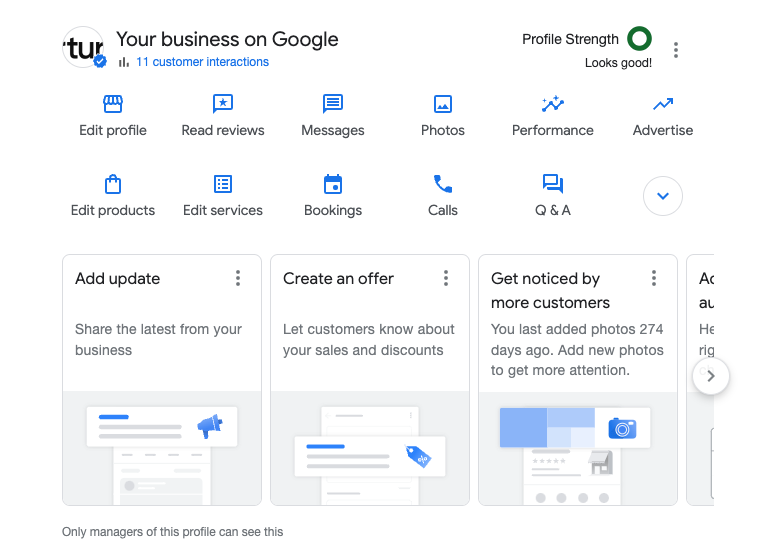
Who Needs A Google Business Profile
If you have a brick and mortar business with a physical location, you absolutely need a Google Business Profile. However, if you are a service area business that does not have a physical location, you can setup a profile too! The short answer here is every business can benefit from setting up a profile.
Businesses like the list below will increase their online presence with a GBP:
- restaurants
- garden centers
- automotive repair shots
- plumbers
- electricians
- medical offices (dental, therapists, medical doctors, etc)
- night clubs and entertainment venues
How Do Customers Find My Google Business Profile
Customers find your business profile by searching for keywords on Google Maps or Google Search. But not just any person searching will see your profile. The location of the person searching for your products or services is at play here.
For example, if you own a coffee shop in Denver, Colorado, people searching for coffee shops in Texas won’t see your business. That’s because proximity of the customer is taken into consideration by the search engine.
If your business is in a competitive field, you must optimize your GBP to make sure people are seeing your business rather than your competitors.
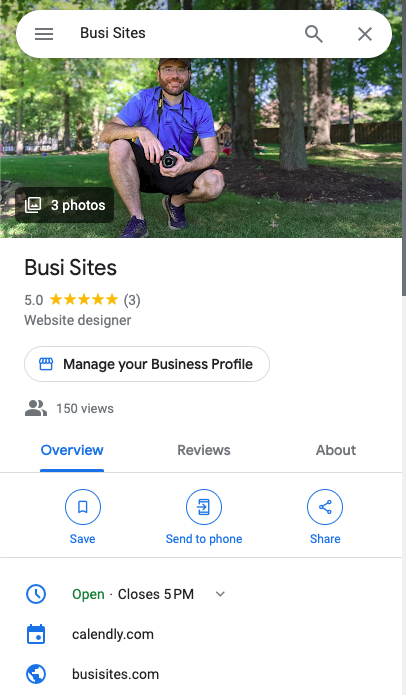
Benefits Of Optimizing Your Google Business Profile
A properly optimized profile will rank higher in Google Maps and Google Search. That means more people searching for your type of business will see you rather than your competitors. Over time, more and more people will become familiar with your business, increasing brand awareness. The goal for any local business should be to get discovered online, create a healthy customer base, and generate a positive review profile. If you can do those three things, your sales will increase in your business will grow. Thanks to the Google Business Profile, you can work on those three key aspects of marketing your business online. Your GBP gives you all the tools you need to:
- get discovered online
- interact with customers
- collect and share reviews
How To Optimize Your Google Business Profile: Completely Fill Out Your Business Information
Google gives you the following sections where you enter your business information information about your business.
- business name
- address
- phone number
- website URL
- business category
- hours of operation
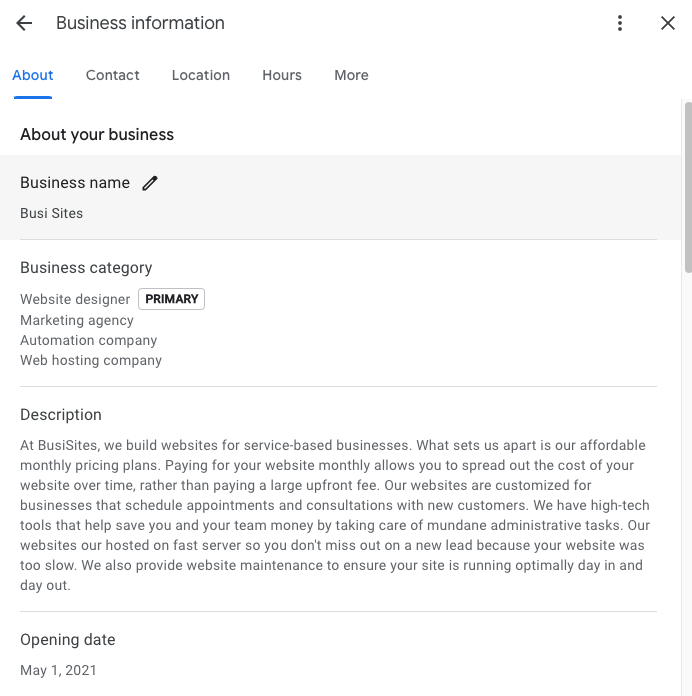
Entering Your Business Name
You must enter your official business name. Use the name that you have consistently established in your community when advertising your services. For example, use the name that is on all of your signage. There is a high probability that other websites, news outlets, social media posts, and review platforms have mentioned your business name on the web. All these sources help build credibility about your business in your community. To put it simply, use your exact business name and don’t add anything that you wouldn’t put on your business cards or signage!
Consider Brand Identity
When entering your business name, think about how it reflects your overall branding. Your business name is a significant part of your brand identity, and it should be clear and consistent across all platforms. Make sure the name you enter on your Google Business Profile aligns with your logo, signage, and any other marketing materials. Consistency helps to create a strong, recognizable brand image that customers can trust.
If your business is called “Sunny Day Café,” use this exact name on your profile. Avoid using abbreviations or variations like “Sunny Café” or “Sunny Day Coffee Shop” unless those are officially part of your branding. Consistent branding helps customers recognize your business.
Watch Out For Special Characters And Avoid Nicknames
Make sure that any special characters or formatting in your business name, such as “&” or “-,” are used correctly and match your official branding. If your business is “C&K Roofing,” don’t change it to “C and K Roofing” or “C-K Roofs” on your Google Business Profile. Also, don’t use nicknames for your as most other online references to your business will use your official business name.
By keeping your business name consistent and true to your established brand, you reinforce your business identity and make it easier for customers to find and trust your services.
Entering Your Business Address
Your business address is extremely important and must be entered correctly. Double check your business address and make sure the street number, street name, city, state, and ZIP Code are correct. To verify your business address, you can open up a Google Maps and search for your address. You should see a pin pop up on the map when you search for your address. If it’s in the right spot, odds are good that you’ve got the correct address
Formatting Matters
Formatting is also some thing you should consider. If your address is “123 Main St.,” do not write “123 Main Street” or “123 Main St”
Suites and Office Numbers
if your business is located in a business park or in a larger building with other offices, you must include your suite number or office number in your address. For example, use “Suite 100” instead of “Ste 100” or “#100” to avoid confusion.
Double Check With The Post Office
If you are unsure of your official business address, you can always check with the post office to get your official address.
Entering Your Business Phone Number
It is highly recommended to use a local phone number for your Google Business Profile. When customer see a local number it lets them know that you actually live in work in the area. A local business number will most certainly build trust with your customers.
Use A Consistent Phone Number Format
There are many online directories where you enter your phone number. It’s crucial to use the same number and the same format on every platform that you enter your business phone number. I always recommend using the format 555–555–5555 or (555) 555-5555. Whichever number format you pick, make sure you stick with the same format everywhere on the Internet.
Enter Your Social Profiles
Under the contact section of your profile, you can enter your social channels. The following options are available:
- TikTok
- YouTube
Double check the URLs for you social channels are correct and only enter profiles you have setup specifically for your business.
Entering Your Business Website URL
I highly recommend that you add your website to your Google Business Profile. Customers can view your website while browsing your Google Business Profile to learn more about your business. Adding your website also helps with local SEO. Since most of your sales material is on your website, having customers click through to your site can help convert more prospective customers to paying customers.
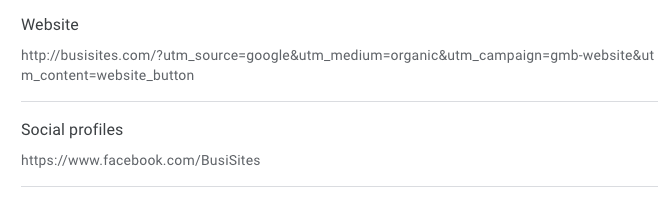
If you don’t have a website, you are missing out on potential customers. That’s because a website helps to:
- optimize your Google Business Profile
- provide customers with detailed information about your services
- showcase user testimonials
- and connect customers to advanced tools like an online store or booking meetings with you
If you want to learn more about building a new affordable website, contact us today!
Entering Your Business Category
When setting up your profile, you must select a business category. Over the years, I’ve seen many businesses select the wrong category. Selecting the correct category is important because Google factors the category into the keywords it associates with your business.
For example, when people are searching on Google and typing in searches, those keywords they type in are associated to your profile. If you enter the wrong category for your business profile, you could be missing out on the right customers searching for typical terms related to your business and business category.
Here are a few useful tips I have developed for selecting the right category:
- select the most relevant category for your business
- prioritize the accuracy of the category rather than a keyword the sounds catchy or appealing
- select related secondary categories
- be specific and don’t add fringe categories
- don’t overload the secondary categories
Make sure to check out Google’s page on picking the right category.
Entering Your Business Hours
This section is straightforward – enter the hours that you are open for business. If you enter hours that don’t align with your hours of operation, customers might try to contact you when no one’s at the office. Google will also show your listing based on your hours of operation.
I always recommend that business profile should add hours like the table below:
| Day | Hours |
|---|---|
| Sunday | Closed |
| Monday | 9 AM – 5 PM |
| Tuesday | 9 AM – 5 PM |
| Wednesday | 9 AM – 5 PM |
| Thursday | 9 AM – 5 PM |
| Friday | 9 AM – 5 PM |
| Saturday | Closed |
Special Hours Of Operation
Special hours refer to holidays and special events. Make sure to update holidays if you’re open or closed. Sometimes businesses are open on holidays because that is when many people are off and out shopping. The key point here is to make sure your hours are updated frequently, especially around holidays.
Add Attributes That Apply To Your Business
Depending on the category you select for your Business, attributes will be available to add to your profile. An example of the attributes are:
- identify as vetran-owned
- LGBTQ+ friendly
- appointments required
- languages spoken and offered at the business
How To Optimize Your Google Business Profile Business Description
Creating a catchy yet concise business description for your Google Business Profile is important because it’s the first thing potential customers see when your profile pops up in the Map Pack. You want your business description to:
- accurately describe your services
- catch the customers attention
- compel customers to hire you over your competitors
Think of the business description your elevator pitch – it needs to be clear, accurate, and compelling. The right words highlight what makes your business special and you will attract more attention from people searching online.
How To Optimize Your Google Business Profile With High Quality Photos
Photographs are big time decision-makers for most people. If people think your photos are attractive and honestly show your products and services, they’re more likely to visit your business. I recommend quality over quantity when it comes to photos. I would spend more time editing and selecting the right photos rather than posting a lot of low resolution pictures.
To optimize your photos you must add:
- A profile picture made of your logo or a recognizable aspect of your business.
- A cover photo that represents your business.
- Additional photos of the building’s interior and exterior, your team, your products/services, and any past events you may have held.
How To Optimize Your Google Business Profile Services And Products
There are two sections where you can click into and edit your products and services.
For example, if you own a mobile car wash, you can add different services for each tier of car wash you offer. So if you offer three tiers (good, better, best) of car washes, create a service for each tier. You can enter pricing and features of each tier.
You can apply this same logic to products. If your business sells off-road truck equipment, you can add each individual product to your profile. There have options for the product name, category, price, description, and a link to the product on your website.
The key takeaway here is to fill out as much information as accurately as you can. Pay special attention to the price and make sure there’s no discrepancies between your profile and your website.
If customer see discrepancies between your profile and your website, this will lose trust and the customer will more likely go with one of your competitors.
How To Optimize Your Google Business Profile Reviews
I think reviews (or social proof) are the most important features when it comes to customers making the decision to buy from you. If a potential customer sees poor 1 and 2 star reviews on your profile, they’re not going to buy anything you’re selling.
You must take careful considerations when asking a client or customer to leave a review for your business. You wanna ask happy clients to leave reviews because they’re going to leave four and five star reviews. Repeat customers are always leave the best reviews.
When you see a new review come across your profile, immediately take time to respond to the review. When responding to reviews, make your response compassionate and personable. Try to avoid generic reviews like “thanks for shopping with us” or “we look forward to working with you again”. Those type of responses sound fake and don’t build credibility and they certainly don’t build relationships.
How To Optimize Your Google Business Profile With Posts
Your Google Business Profile has a blogging capability where you can share updates about current offerings, products, or specials you’re running.
I always tell my clients to create a blog post on their website and then post that on their Google profile. By following this workflow, you can reach many new customers searching on Google Maps and on the standard Google Search.
I also recommend to try and post frequently. The more you post your profile ,the more active Google sees you with your business listing.
For example, if you own pet store and write a blog post about flea and tick prevention, you can repurpose that blog into several Google profile posts.
If you’re running a spring promotion or Black Friday deal, make sure to post all the promotions on your profile.
SEO Optimize Your Posts With Keyword Research
The goal for GBP posts is to pick a keyword people are searching for and write helpful content around that question. If you do this every day for 3 months, I would bet that you start generating new clients because of increased visibility of your business listing.
If you need help optimizing your Google Business Profile and creating posts, Busi Sites helps local businesses setup and manage their business profile. Contact us to learn more about our GBP services.
You will start to learn what your customers are searching for over time.
Learning to think like your ideal customer is the a skill that all business owners should practice and implement on the GBP. If you can think of typical search terms your ideal customer might type into the search engine, you can optimize your GBP by writing posts targeting those keywords.
For example, if you own an HVAC business, you can create posts on your profile helping people understand why an AC inspection is important every spring.
How To Optimize Your Google Business Profile With Questions And Answers
The questions and answers section on your business profile is a tool for engaging with customers and providing answers to frequently asked questions. Customers can ask questions online and you can respond with the appropriate answer.
Proactively Add Common Questions And Answers
Over time, you will start to understand how your typical customer think and what type of questions they are likely to ask. You can add your own questions and answers manually. You don’t have to wait for the customer to ask. This provides a great user experience because people are looking for answers to their questions when browsing your profile. When they land on a GBP, the customer will trust a business that is proactive and helpful over a business that does not even take the time to interact with them through questions and answers. Remember, not everyone will know and understand your business like you do. Write and answer all questions, even if they seem simple or common knowledge to you. The goal is to make information about your business accessible to all potential customers.
Optimize Your Google Business Profile By Monitoring Insights
Understanding how customers interact with your business listing and for refining your marketing strategies will help you further refine your optimization strategy. Here’s how to effectively analyze and utilize these insights:
Analyze Data
Regularly review the insights provided by Google to understand how customers are interacting with your profile.
Key Metrics to Monitor:
- Search Queries: See what keywords people are using to find your business. This helps you understand what potential customers are searching for and tailor your content accordingly.
- Views and Clicks: Track how many views and clicks your profile receives over time. This helps gauge the effectiveness of your posts and updates.
- Customer Actions: Monitor actions taken by customers such as calls, direction requests, and website visits. This gives insight into how potential customers engage with your business after finding it.
- Photo Views: Compare the number of views your photos receive with those of similar businesses. High photo engagement can indicate effective visual content.
- Post Performance: Assess which posts are getting the most engagement. This can help you understand what type of content resonates with your audience.
Tools for Analysis:
- Google My Business Insights: Access this through your GBP dashboard to get detailed analytics on customer interactions.
- Google Analytics: Use this in conjunction with GBP to track website traffic originating from your business profile.
Steps to Optimize Your Google Business Profile Based on Insights
Enhance Keyword Strategy
If certain search queries are driving traffic, incorporate those keywords more prominently in your posts and business description. You can also use long-tail keywords that are specific to your business to attract more targeted traffic.
Optimize Content
Create more content around topics that generate high engagement. If posts about specific services or products are popular, focus on these areas.
Improve low-performing posts by refining their content or adding more engaging visuals.
Boost Visual Appeal
If photo views are high, continue to update your profile with high-quality images of your products, services, or premises.
Add videos or 360-degree views to provide a more immersive experience.
Engage More with Customers
Respond to reviews and questions promptly to enhance customer interaction and satisfaction. Encourage satisfied customers to leave reviews, which can improve your business’s credibility and attract more potential clients.
Refine Call-to-Actions (CTAs)
If certain CTAs are leading to more customer actions, use similar CTAs in future posts. Experiment with different types of CTAs to see which ones drive the most engagement.
Adjust Posting Schedule
Identify the best times to post based on when your audience is most active. Maintain a consistent posting schedule to keep your audience engaged. By consistently monitoring your Google Business Profile insights and adjusting your strategies based on the data, you can enhance your online presence, improve customer engagement, and ultimately drive more business.
Wrapping Up
Optimizing your Google Business Profile (GBP) is an essential strategy for any local business aiming to increase its online visibility, attract more customers, and ultimately grow its business. By fully completing your business information, maintaining consistent branding, and leveraging the Q&A section, you can create a comprehensive and engaging profile that stands out from the competition.
Remember, consistency is key. Regularly updating your profile with high-quality photos, accurate business details, and engaging posts will keep your profile active and appealing to potential customers. Monitoring insights and adjusting your strategies based on data will help you fine-tune your approach and maximize the effectiveness of your GBP.
By following the guidelines outlined in this comprehensive guide, you can ensure that your Google Business Profile not only helps potential customers find you but also builds trust and encourages them to choose your services over those of your competitors. Start optimizing today and watch as your business grows through increased online presence and customer engagement. If you need assistance with setting up or managing your GBP, don’t hesitate to contact us at Busi Sites. We’re here to help local businesses thrive in the digital landscape.
